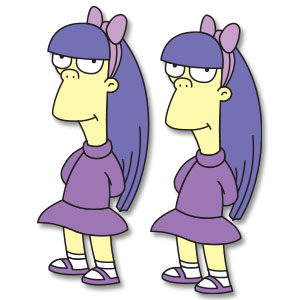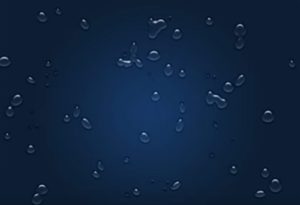Nel tutorial che andremo a vedere verrà creato un piccolo alieno in modo molto veloce, sfruttando lo strumento larghezza. Saranno utilizzati lo strumento Ellisse, lo strumento Penna e il pannello Elaborazione tracciati.
Related Posts
Water Effect and Material using 3ds Max
In the tutorial we are going to visit the way to create an effect of a water jet that moves through the flow of particles and the default rendering, scanline…
Sherri and Terri Mackleberry – Twin Simpsons Free Vector
Sherri and Terri Mackleberry are a pair of identical twin students of Springfield Elementary School. Terri is younger than her sister by two seconds. They are in the same class…
Water Drops in Photoshop in 5 minutes
The basic idea is to create drops of water even if they are a bit complex, they have lights, shadows, transparencies, shadows and internal lights inside. this Video Tutorial below…
Create Custom Hand and Foot Print Brushes in Photoshop
Le impronte di Mani e piedi sono un modo divertente per aggiungere un elemento umano per un disegno digitale. Essi sono immediatamente riconoscibili, ma ognuno è completamente unico. Spesso usate…
Deformation with mParticles in 3ds Max 2014 – Tutorial
In this video-lesson you will see how to get some deformation using mParticles in 3ds max 2014. A very versatile tool that can facilitate the work of many 3D graphics.
Create a Simple Set of Vector Shelves
Nel tutorial che seguiremo impareremo come creare una mensola in legno o in vetro in Illustrator. Costruiremo modelli con sfumature controllate, lo strumento Pathfinder e altro ancora per creare questi…