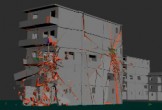Alla ricerca di uno sfondo astratto, ma non riuscite a trovare un colore o la forma che piace a voi? Nel tutorial che vedrete imparerete come creare sfondi per il desktop utilizzando semplici figure geometriche, il metodo di fusione e la sfocatura gaussiana in Illustrator.
Related Posts
Create a Set of Multi-Use, Blend Brushes in Illustrator
Nel tutorial che andremo a vedere imparerete tutto quello che c’è da sapere sui pennelli Blend in Adobe Illustrator. Questi pennelli con contorni sfumati, vengono utilizzati spesso per l’aggiunta di…
Realistic Portrait Retouching With Photoshop
Designer e fotografi oggi devono avere un variegato insieme di abilità che li distingue dal coro. Una capacità comune è quella di saper utilizzare il ritocco fotografico. Il tutorial che…
Create Dynamic Lighting Effect in Photoshop
What we are going to follow is another fantastic tutorial for readers. This lesson shows how to create a dynamic lighting effect with a photograph, custom brushes, simple shapes and…
Building Demolition using Thinking Particles in 3ds Max
This video tutorial shows the process of creating a tool that performs the demolition procedure of a building in 3ds Max. We will use Thinking Particles for a very interesting…
Create Caramel Text Effect on Photoshop
Nell’esercizio che andremo a vedere viene spiegato come fare un effetto di testo caramello utilizzando alcuni stili di livello. In primo luogo bisogna trovare qualche sfondo adatto per rendere al…
Create a Colorful Carnival Mask in Illustrator
In tutorial che vedremo spiega come disegnare una colorata e allegra maschera di carnevale in Illustrator. L’esercizio è molto dettagliato e spiega come realizzare il cappello da jolly, la cucitura…