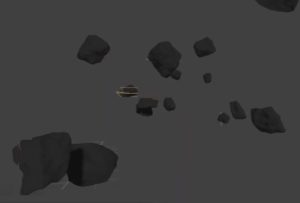Nel tutorial che andremo a vedere viene mostrato come creare un’opera astratta, combinando diverse immagini con elementi astratti in Adobe Photoshop. Oltre alle tecniche di fusione standard con i livelli di regolazione, mascheramento e pennelli, dovrete anche imparare a fare un oggetto astratto con Adobe Illustrator, applicare strutture, aumentare la profondità di campo e molto altro.
Related Posts
Create Realistic Asteroid Field in Autodesk 3ds Max
In this video tutorial we will see a lesson that teaches us how to make an asteroid field in Autodesk 3ds Max with the particle system built inside 3ds max.…
Create a Retro 90s Grunge Photo Effect in Photoshop
Gli anni Novanta sono stati un’epoca esplosiva nella cultura americana, riempita con i suoni del punk rock, heavy metal, e chitarre elettriche. Nel tutorial che andremo a visitare impareremo come…
Creating Stylized Wood Textures in Cinema 4D
In this video tutorial we will see an exercise that explains the process for creating 2D stylized textures in Cinema 4D for use in 3D programs or in Adobe After…
Modeling & Texturing a Frame in Cinema 4D
Un altro bel tutorial per imparare a modellare una cornice per i vostri Manifesti d’Arte all’interno di ambienti virtuali creati in Cinema 4D. Una lezione interessante che ci spiega la…
Realistic Lighting an Interior Scene with One Light in Cinema 4D
This video tutorial will teach us how to set the lighting for 3D interior scenes. Realistic results can be achieved in Maxon Cinema 4D with just one HDRI. An excellent…
Donna Tubbs Brown (Cleveland Show), disegno da colorare
Dawna Lou Retton Tubbs-Brown, comunemente conosciuta come Donna Tubbs, è un personaggio della serie televisiva The Cleveland Show. È la moglie del protagonista, Cleveland Brown. Nella versione originale è doppiata…