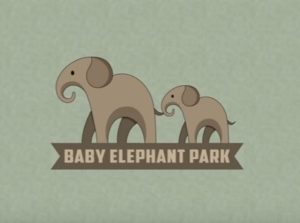Nel tutorial che andremo a vedere viene mostrato come creare un’opera astratta, combinando diverse immagini con elementi astratti in Adobe Photoshop. Oltre alle tecniche di fusione standard con i livelli di regolazione, mascheramento e pennelli, dovrete anche imparare a fare un oggetto astratto con Adobe Illustrator, applicare strutture, aumentare la profondità di campo e molto altro.
Related Posts
Create a Realistic Volcano Smoke in Cinema 4D
This video tutorial shows how to create a realistic smoke cloud in Cinema 4D using PyroCluster. It also shows a good lighting setup with soft shadows. An effect that can…
Stylized Pirate Skull with Bones Free Vector download
On this page you will find another free graphic element. This is the Stylized Pirate Skull with Bones Vector that you can use as a logo or other in your…
Draw a Baby Elephant Park Logo in Illustrator
In this nice video tutorial we will see how to create a vector logo for a park / reserve dedicated to orphaned baby elephants using the Adobe Illustrator graphics program.…
The Smurf (Les Schtroumpfs) Free Vector download
The Smurfs is a Belgian comic and television franchise centered on a fictional colony of small blue creatures that live in mushroom-shaped houses in the forest. The Smurfs were first…
A Flying Pig with Poser and Photoshop – Tutorial
La cosa grandiosa di Photoshop è che ci permette di creare l’impossibile, ma a volte può essere molto difficile. Nel tutorial che vedremo viene mostrato come, con l’aiuto di un…
Modelling a Realistic Pizza 3D in Blender
In this beautiful video tutorial we will see how to make a fantastic 3D pizza using the Blender open source polygonal modeling software. A very detailed lesson where you can…