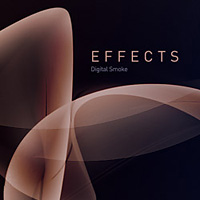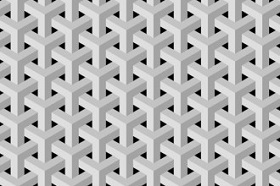This advanced Photoshop video tutorial shows you how to create glow effects. It will show you step by step how to light objects. We will learn an easy way to add lighting effects to anything.
Related Posts
Create a Smoke Effect in Illustrator and Photoshop
In the tutorial we are going to follow we will see a technique to easily create digital abstract smoke using both Adobe Illustrator and Adobe Photoshop. One of the best…
Create a Scenic Castle in Photoshop
Nel tutorial che andremo a vedere verranno combinate alcune tecniche di base di pittura digitale per creare un castello con vista panoramica in Photoshop. Una bella composizione digitale che può…
Create a 3D Retro Text Effect Using Layer Styles in Photoshop
Il tutorial che vedremo vi mostrerà come utilizzare gli stili di livello, gli oggetti smart, e alcuni altri elementi di base di Adobe Photoshop per creare un semplice testo in…
Create a Quickly Goyard Pattern in Cinema 4D
This video tutorial shows how to create a Goyard model within Cinema 4D. An element to be used as a pattern. At the bottom of the page you can download…
Futuristic Concept Car Modeling in Maya 3D
This video tutorial shows how to model a futuristic car with Maya 3D. A concept car that blends a classic line with technological elements. A very detailed lesson suitable for…
Create Spotlight Effect in Adobe illustrator
This video tutorial shows how to create a Spotlight effect in Adobe Illustrator. We will try to recreate a realistic lighting effect with vector graphics. An exercise suitable for medium…