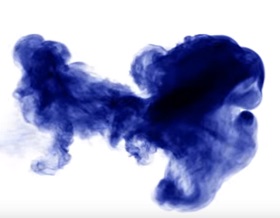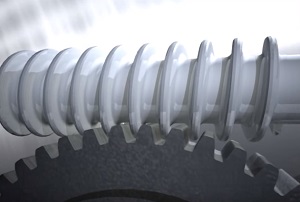This video tutorial shows you how to create a burn effect in After Effects. We will use the basic tools of the program without resorting to commercial plugins.
Related Posts
Modelling Apple Keyboard in Maxon Cinema 4D
In this video tutorial we will see the process of modeling an Apple keyboard with Cinema 4D. An exercise that accompanies us along this path and that starts with reference…
Create Fantastic Ink Drop in Cycles with Blender
In this beautiful video tutorial we will see how to create a modern drop of ink in water effect using Blender and Cycles render engine to have a very realistic…
Creating Realistic Apples in 3ds Max & AE
In this video tutorial the author shows us how to create realistic apples using 3ds Max 2012, V-Ray 2.30.01 and Adobe After Effects CS5.5. A very interesting exercise with a…
Create Cosmic Dream Effect in Adobe Photoshop
This video tutorial shows you how to create a ‘special’ effect in Photoshop. We will cut out a subject from the bottom on which it is located and we will…
Model Realistic Beer Bottle Cap in 3ds Max
In this video tutorial we will see how to model a bottle cap with 3ds Max. A short lesson for an everyday object. an easy-to-follow step-by-step exercise for users who…
Modeling & Animating Worm Gear in 3ds Max
This video tutorial shows how to model and animate a worm spinning a gear with 3ds Max. A great exercise to understand a few things about 3ds Max dynamics.