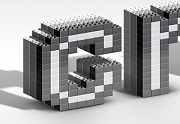Nei passi del tutorial che seguiremo imparerete come creare un icona dettagliata di una rubrica in Adobe Illustrator. Per cominciare imparerete come impostare una semplice griglia e come creare le principali forme con la griglia e la funzione Snap to Grid, lo strumento Rettangolo, lo strumento Ellisse, e alcuni effetti di base e le tecniche di vettore forma di costruzione.
Related Posts
Hand Modeling in Maya – Tutorial
In the tutorial we will see some of the methods used to model a hand in Autodesk Maya. Much of the knowledge needed to do this is anatomy and observation.…
Yosemite Sam Cartoon Character Free Vector download
On this page you can find another classic cartoon character, the old Yosemite Sam. One of the famous Warner Bros characters in vector format that you can download and use…
Create an Iconic Ball Chair in Photoshop
The ball chair, popularized by Finnish interior designer Eero Aarnio was a mid-century milestone. In the tutorial we’re going to see, we’ll learn how to create this iconic piece of…
Creating Volumetric Clouds in 3ds Max
Quello che vedremo è un tutorial in 3ds Max che mostra come ottenere un cielo con delle nuvole volumetriche realistiche utilizzando i BoxGizmo a cui applicare l’effetto Volume Fog. Il…
Create a Carnival Text Effect Using Adobe Illustrator
In this quick video tutorial you will learn how to create a circus style text effect using only the Appearance panel, you will see how to add strokes, fills and…
Create Lego Inspired Text Effect in Photoshop
Nel tutorial che andremo a vedere impareremo come creare un effetto di testo 3D in stile mattoncini Lego realistico senza utilizzare alcun software 3D. Sarà utilizzato Adobe Photoshop. Si inizierà…