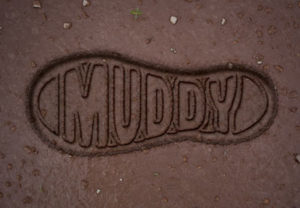The Tutorial we’re going to show shows how to create some abstract energy rays within Adobe Photoshop using simple filters and a couple of adjustment layers. An effect that strikes and can be used for numerous compositions.
Related Posts
Create a Muddy Boot Print Effect in Photoshop
Nel tutorial che andremo a vedere viene mostrato come utilizzare gli strumenti di Adobe Photoshop forma, pennelli, stili di livello e filtri, insieme ad alcune texture, per creare un effetto…
Modelling a Jellyfish Abstract Lamp in 3ds Max
In this beautiful video tutorial we will see how to create an abstract 3D lamp in the shape of a stylized jellyfish using the Autodesk 3ds Max polygonal modeling program.…
A Glowing Metal Text Effect in Adobe Photoshop
Utilizzando livelli con diverse impostazioni di bagliore e trama si possono creare interessanti effetti dettagliati e rendere semplice un lavoro in Photoshop. Il tutorial che vedremo vi mostrerà come utilizzare…
Create a Vector Composite Effect in Photoshop
In the tutorial that we are going to visit, we will show you how to take a picture, in this case the face of a woman, and give the appearance…
Create Fashion Contrast Photo Effect in Photoshop
The simple step-by-step Photoshop tutorial we’ll cover shows how to create a contrast photo effect in minutes. This exercise is useful for designers who are doing professional fashion photo editing.…
Create a Chalk Logo Effect in Photoshop – Tutorial
Nel tutorial che vedremo viene spiegato come applicare un effetto gesso su lavagna per un’illustrazione in Photoshop. Questa tecnica ottenuta senza plugin e effetti precostituiti può essere utilizzato su qualsiasi…