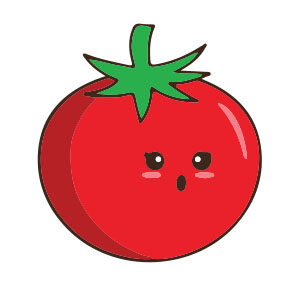Nel tutorial che vedrete imparerete come creare uno stile grafico complesso utilizzando solo la palette Aspetto e comandi dal menu Effetto. Verrà creato uno stile basato sui segni dello zodiaco. Tutti gli elementi di stile vengono creati da un singolo carattere.
Related Posts
Create Super Glossy 3D Typography in Illustrator and Photoshop
In the tutorial we will visit, we will describe how to create a super three-dimensional glossy letterpress with the prgrams of vector graphics and Adobe Illustrator and Adobe Photoshop retouching.
Create a Camera Icon Using Strokes in Illustrator
Have you ever wondered how to create a simple camera icon in Adobe Illustrator with just a few simple gestures? Well, if that’s the case, the video tutorial on this…
Creating the Sole of a Sports Shoe in Illustrator
In the tutorial we’ll see how to use the Adobe Illustrator Appearance panel to create a stylized version of the sole of a sneaker. It’s a great exercise for those…
Create a Raindrop Wallpaper in Adobe Illustrator – Tutorial
In the tutorial we’re going to see we’ll use simple shapes to create cutouts and gradients of depth and size to use for a desktop background. We’ll be making drips…
Simple Tomato Drawing Free Vector download
On this page you will find another free graphic element. This is a Stylized Tomato Vector that you can use on your graphic projects. The compressed file is in zip…
Red Panda Icon Free Vector download
On this page we present another vector drawing that can be freely downloaded and used for your graphic and design projects. It is an icon with the nice head of…