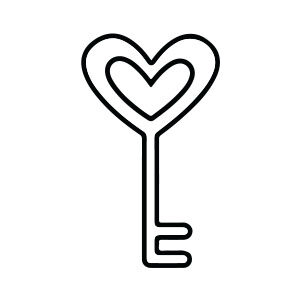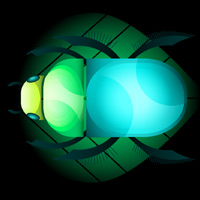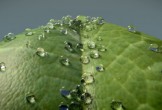Il tutorial che andremo a vedere trae ispirazione da questa magica stagione che è l’inverno per creare un simpatico pattern costituito da oggetti semplici. Passeremo attraverso il processo di creazione di ogni elemento in Adobe Illustrator per finire con la formazione di un motivo utilizzando lo Strumento pattern.
Related Posts
Love Key Icon Valentine’s Day Free Vector download
On this page you will find another free graphic element. This is a Love Key Icon Valentine’s Day Vector that you can use on your graphic projects. The compressed file…
Create a Colored Beetle with Simple Shapes in Illustrator
Quello che vedremo è un bel tutorial in Illustrator per creare un bellissimo e colorato coleottero con delle forme semplici. Un esercizio adatto anche a chi è alle prime armi…
Create Metaballs as Dew Drops in Blender – Tutorial
This video tutorial shows how to use Metaballs to create dew drops on a leaf with Blender 2.69. The exercise will also cover the texturing of the leaf and the…
Cute Boy with Balloon Free Vector download
On this page you will find another free graphic element. This is a Cute Boy with Balloon that you can use on your graphic projects. The compressed file is in…
Lighting a Lampshade in Cinema 4D – Tutorial
This video tutorial guides us through the process of creating a realistic wall lighting generated by the light of a lampshade in Cinema 4D. A good lesson with a very…
Create a Shiny, Vector Laptop in Illustrator
Nel tutorial che andremo a vedere viene mostrato come creare un computer portatile in Illustrator usando gli strumenti di base come gli strumenti Rettangolo, Ellisse, lo strumento penna e gli…