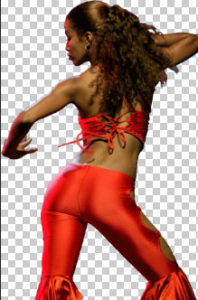Nei passi del tutorial che seguiremo imparerete come creare una dettagliata illustrazione di una casa in inverno in Adobe Illustrator. Per cominciare imparerete come impostare una semplice griglia, come creare un modello semplice e come salvare e utilizzare gli stili grafici. Sfruttando al massimo la funzione Blocca sulla griglia e l’effetto Trasformazione, imparerete come creare le finestre.
Related Posts
Animated Skid Marks in Cinema 4D – Tutorial
This video tutorial illustrates the process of creating animated braking marks for an off-road vehicle using Cinema 4D and After Effects. A lesson suitable for intermediate users with a good…
Girl Cuban Dancer PNG Image Free download
On this page we present the image of a beautiful Cuban dancer in PNG format that can be freely downloaded and used for your graphic and design projects. It is…
Create an Evil Queen in Photoshop – Tutorial
Nel tutorial che andremo a vedere viene descritto il processo per illustrare la Regina Cattiva di Biancaneve con tecniche pittoriche digitali in Photoshop. Una lezione che richiede una certa manualità…
Create a Glowing Vector Graphic in Illustrator
In the tutorial that we will see, it is shown how to create an abstract drawing with glowing lights in Illustrator. The nice thing about this tutorial is that it…
Create a Shiny Earth with Photoshop 3D
IIn the tutorial we will follow is shown how to create an icon with the planet Earth using the 3D features of Adobe Photoshop CS4 Extended. This concerns basic information…
Modeling and Lighting a Lego Block in Cinema 4D
This video tutorial demonstrates the process of modeling and lighting Lego brick blocks with Cinema 4D. An easy lesson to follow even for non-expert users.