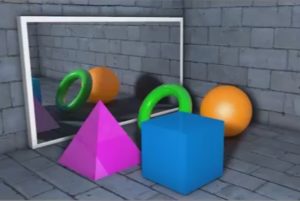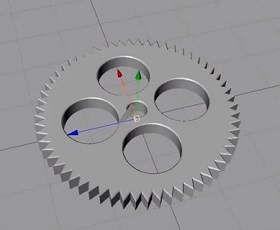Nel tutorial che andremo a vedere viene mostrato come creare un affascinante modello di pattern in Adobe Photoshop, per farlo stampare e usare come carta da imballaggio per i vostri regali di Natale. Con un po’ di lavoro e qualche strumento di Photoshop il risultato è garantito.
Related Posts
Create Mirror Reflection and Glass Material in Cinema 4D
In this video tutorial we will see a basic lesson to create a mirror with a lot of very realistic reflection in Maxon Cinema 4D. In particular we will see…
Model a Bevel Gear Drive in Blender 3D
In this video tutorial you will learn how to model a mating bevel gear pair with curved tooth profiles that intersect at an arbitrary angle. Also in this exercise the…
Draw a Vector Set of Barber Tools in Illustrator
In the tutorial we’re going to take a look at, we’ll look at the process of drawing a series of vector tools and accessories used by the barber using the…
Create Two Bright Ice Cream Lollies in Illustrator
Nel breve tutorial che andremo a vedere viene descritto come fare un gelato ghiacciato. Il tutto si farà con l’uso dei gradienti, dello strumento fusione (W), e con effetti di…
Extrusion Nurbs in Cinema 4D
This video tutorial in Cinema 4D how to extrude with the NURBS spline course. In addition we will also see how to do it with the spline connector and spline…
3D Text Morphing with Trapcode Particular in After Effects
This video tutorial demonstrates how to create an advanced 3D text morph with the Trapcode Particular plugin in Adobe After Effects. A very attractive effect to use for our projects.