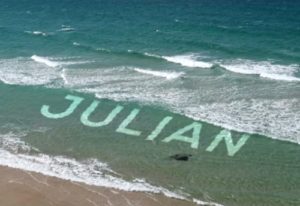L’ambiente 3D di Photoshop ha molti strumenti e impostazioni per creare grandi effetti 3D. Il tutorial che andremo a vedere vi mostrerà come utilizzare questi strumenti e giocare con le impostazioni per creare un effetto di testo 3D lucido, elegante con materiali bianco e oro.
Related Posts
Create Glitch Lower Thirds Effect in After Effects
In this video tutorial we will see a lesson that shows us how to create a noise effect due to some impressive glitch in Adobe After Effects without the use…
Create Bread Typography Effect in Photoshop
Nel tutorial di Photoshop che andremo a seguire vengono mostrati i passi per creare un’interessante scritta fatta con il pane. Andremo a manipolare diverse immagini per ottenere il nostro testo.…
Drawing of Woman on the Surf Free Vector download
On this page you will find another free graphic element. This is a Woman on the Surf Vector that you can use on your graphic projects. The compressed file is…
Draw a Vector Pirate Skull in Adobe Illustrator
In this video tutorial we will see how to create a pirate skull with Adobe Illustrator. Naturally, the basis from which to start is a hand-drawn sketch with which to…
Model Frying Pan using Splines in Cinema 4D
In this interesting tutorial video we will see a different method to model a 3d frying pan using the Maxine Cinema 4D splines. In particular we will derive the body…
Create Animation Text on Water in After Effects
In this video tutorial we will see how to create realistic animated text that floats in water in After Effects. A very detailed and easy-to-follow exercise that uses Adobe After…