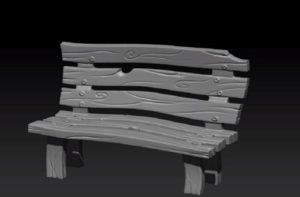L’ambiente 3D di Photoshop ha molti strumenti e impostazioni per creare grandi effetti 3D. Il tutorial che andremo a vedere vi mostrerà come utilizzare questi strumenti e giocare con le impostazioni per creare un effetto di testo 3D lucido, elegante con materiali bianco e oro.
Related Posts
Modeling Stylized Wooden Bench in Zbrush
In this video tutorial we will take a look at how to stylize a simple wooden bench with ZBrush making it become a very particular object enriching it with details…
Create Abstract Particle Background in After Effects
In this interesting video tutorial we will take a look at how to create beautiful abstract backgrounds with particle animations using the Trapcode Particular plugin in Adobe After Effects.
Draw a Cartoon Monster Character in Photoshop
In this tutorial, you will be explained how to draw a cartoon monster character in Adobe Photoshop. A technique that adapts to any type of illustration / cartoon you want…
Draw a 3D Logo Chess Horse in Adobe Illustrator
In this nice video tutorial we will see how to draw a 3D vector logo that has the chess horse as a symbol using the Adobe Illustrator graphics program. The…
Create Retro Text Zoom Transition in After Effects
In this interesting video tutorial we will see how to make a transition between video or images with a zoom effect on a retro text using the famous video editing…
Create a Frayed Rope with Splines in 3ds Max
In this video tutorial we show how to create a frayed rope with a spline, the displacement map and the hair and fur plugin in 3D Studio Max. An excellent…