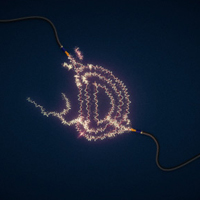In the tutorial that we will visit it is shown how to create a wet glass effect in a photo. At the end of the tutorial, you will have an action that will allow you to automate the whole process to apply the effect to all other photos with just one click. This effect works with images of any size and resolution.
Related Posts
Create Justice League Logo with Photoshop & Illustrator
In the tutorial we are going to visit we will see how to recreate the logo of the upcoming film, Justice League. The original logo was probably made using 3D…
Create a Royal Gold Text Effect in Photoshop
Nel breve tutorial che andremo a vedere viene mostrato come creare un effetto di testo in ‘oro regale’ utilizzando gli stili di livello in Photoshop. Si tratta di una scritta…
Create a Custom Texture Brush in Photoshop
This video tutorial shows you how to create your own brush with a custom texture in Photoshop. A very useful exercise to understand how to make many custom strokes with…
Create an Electric Text Effect in Illustrator
Nei passaggi del tutorial che andremo a vedere imparerete come creare un effetto di testo fatto di energia elettrica in Adobe Illustrator. Per cominciare vedremo come impostare una semplice griglia,…
Draw a Crystal Clear Logo in Adobe Illustrator
This video tutorial shows you how to draw impressive branding using the CC version of Adobe Illustrator. The exercise shows how to make a great looking graphic by creating transparency…
Draw a Rock Text Effect in Adobe Illustrator
In this interesting and simple video tutorial we will see how to create a “Rock” style vector text using the Adobe Illustrator vector graphics program. As a procedure you start…