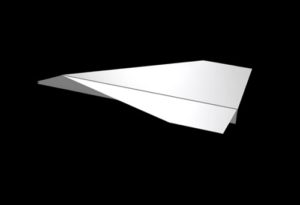In the tutorial that we will visit it is shown how to create a wet glass effect in a photo. At the end of the tutorial, you will have an action that will allow you to automate the whole process to apply the effect to all other photos with just one click. This effect works with images of any size and resolution.
Related Posts
Creating Text Wave Effect in Cinema 4D – Tutorial
This video tutorial shows us how to create an impressive text wave effect in Cinema 4D. The whole thing will then be inserted into a composition in After Effects to…
Create a Striking Matchbox in Photoshop
L’esercitazione che andremo a vedere consiste nella creazione di una illustrazione digitale in Photoshop di una scatola di fiammiferi. Verrà creato il disegno di copertina scatola di fiammiferi, l’attaccante sulla…
Create Paper Plane in Adobe After Effects
In this interesting video tutorial we will see how to make a paper airplane using the Adobe After Effects video editing program. A very detailed and easy to follow lesson…
Create Advanced Electric FX in After Effetcs
In this beautiful in-depth video tutorial we will see a lesson that shows us how to create some advanced electricity discharge effects in Adobe After Effects without the use of…
Create Water Drop Reflections in Photoshop – Tutorial
Nel tutorial che andremo a vedere viene descritto il processo per creare gocce d’acqua su un vetro con tanto di riflessi molto realistici utilizzando Adobe Photoshop. Un esercizio molto interessante…
Draw a Deer Logo Design in Adobe Photoshop
In this nice video tutorial we will see how to draw an eye-catching logo with a deer head using the Adobe Photoshop graphics program. An exercise that shows how to…