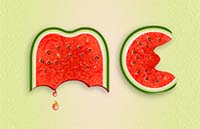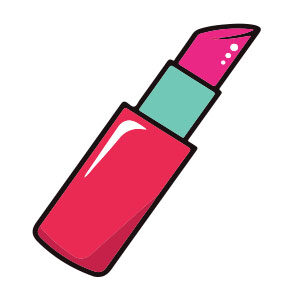In the tutorial that we are going to see, we will learn how to create a vector text with a watermelon effect in Adobe Illustrator. We start with the text and using some manipulation techniques to get all the letters we need to complete this effect.
Related Posts
Create a Realistic Wooden 3D Text Image
In the tutorial we will follow we are going to take a couple of 2D textures, as well as some Adobe Photoshop techniques to create a realistic 3D text image.
Simple Lipstick Draw Free Vector download
On this page you will find another free graphic element. This is a Simple Lipstick Vector that you can use on your graphic projects. The compressed file is in zip…
Create a Glamorous Cinema Poster in Adobe Illustrator
Gli elementi che andremo a creare nel tutorial che seguiremo sono ben noti e riconosciuti da tutti coloro che amano il cinema. Vedremo il processo per realizzare un emozionante e…
Simple Book Flat Design Free Vector download
On this page you will find another free graphic element. This is the Simple Book Flat Design that you can use as a logo or other in your graphics projects.…
Create a Dynamic Inverted Color Effect in Photoshop
IIn this video tutorial the author will experiment with some features of Adobe Photoshop to create an interesting dynamic effect of inverted color, where the colors of an example will…
Extrude Logo in After Effects Using FreeForm & ShapeShifter
This video tutorial deals with 3D extruding a logo or text in either After Effects with the help of ShapeShifter or FreeForm Pro. The lesson explains some of the fundamental…