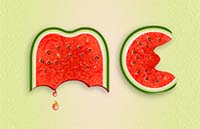In the tutorial that we are going to see, we will learn how to create a vector text with a watermelon effect in Adobe Illustrator. We start with the text and using some manipulation techniques to get all the letters we need to complete this effect.
Related Posts
Create a Jaguar Style Folder Icon in Photoshop
In the tutorial we’re going to see how to cover an object with a Jaguar-style fur texture with Adobe Photoshop. In this example, we will see a classic computer folder…
Draw a Cactus Text Effect in Adobe Illustrator
In the steps of the tutorial we are going to follow we will learn how to create a cactus text vector effect in Adobe Illustrator. In the beginning, we’ll look…
Create a Cerberus with Manipulation in Photoshop
Cerberus is a three-headed dog of Greek mythology that stands guard at the gates of the underworld. He is usually depicted as a furious and bloodthirsty beast but in the…
Really Cool Eclipse Effect In Photoshop
The tutorial that we will follow shows how to create a realistic eclipse effect in Adobe Photoshop. By mixing some effects it is possible to obtain a truly appreciable result.…
Design a Cheeky Koala Mascot Head in Illustrator
La lezione che vedremo vi mostrerà come combinare le forme di base con qualche colorazione intelligente mischiandole per fare un fantastico personaggio koala da utilizzare come logo o mascotte nelle…
Create Abstract Tattoo Design in Illustrator
Nel tutorial che vedremo viene spiegato come creare a mano una illustrazione stile tatuaggio in Adobe Illustrator. Avrete bisogno di una tavoletta grafica come la Wacom per imparare come creare,…