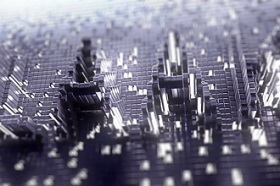Nel tutorial che andremo a seguire vedremo come creare i nostri testi con texture ad acquerello con un semplice set di colori per modificare le nostre immagini in Adobe Photoshop e applicare la texture in Adobe Illustrator utilizzando due tecniche diverse.
Related Posts
Plastic Coat Hanger 3D Free Object download
On this page we propose a Plastic Coat Hanger 3D object to download for free and use in your projects. An element that is also useful for 3D printing. Download…
Adding Stylized Grunge Effect in After Effects
This video tutorial shows you how to give your movie a dirty / noisy effect using After Effects “Effect Grunge”. A result obtained using the template created by Effects Creation.…
Modeling a Kaleidoscope Tunnel in Cinema 4D
Questa è una videolezione che mostra come modellare un incredibile tunnel caleidoscopio come visto nella intro “epico Dub” di AxisFX utilizzando Cinema 4D. Un bel progetto per creare la vostra…
Maserati Logo 3D Object Free download
Maserati is an Italian luxury car manufacturer established on December 1, 1914, in Bologna. The Maserati tagline is “Luxury, sports and style cast in exclusive cars”, and the brand’s mission…
Modeling a Simple Helmet PUBG in 3ds Max
In this simple video tutorial we will see how to create a helmet for the protection of 3D law enforcement using the modeling and rendering program Autodesk 3ds Max. This…
Black and White Info to Drive your Animation in Cinema 4D
This video tutorial shows how to use a black and white animation in Cinema 4D. We will use it to create a beautiful dynamic effect using MoGraph.