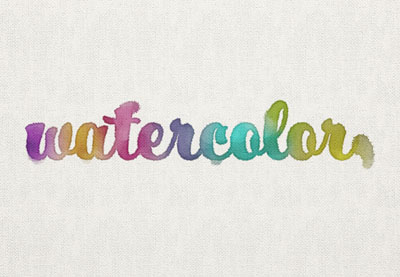Nel tutorial che andremo a visitare viene mostrato come utilizzare un gruppo di filtri, spazzole, e livelli di regolazione per creare una semplice e colorata scritta con un bellissimo effetto acquerello utilizzando Adobe Photoshop. Un esercizio molto dettagliato e facile da seguire.
Related Posts
Create Facebook Animation Logo in After Effects
In this video tutorial we will see how to make a beautiful animation of the logo of the famous social network Facebook using the video editing program Adobe After Effects.…
Draw a Vector Truck Logo Design in Illustrator
In this video tutorial we will see how to draw a professional vector logo that concerns the world of transport using Adobe Illustrator. An excellent exercise very detailed and easy…
Recreate Justice League Title in After Effects
In this interesting video tutorial we are shown a quick and easy way to recreate the texts of the titles of the film Justice League with a free personalized font…
Create Cityscape Concept Art in Photoshop
This tutorial will teach you how to easily create a successful piece of cityscape. A basic 3D photo will be used, then in Photoshop, with some creative photo manipulation this…
Create a Sparkling Fantasy Photo in Photoshop
In the lesson that we will see we are going to create a photo manipulation with different techniques in Photoshop. We will adjust each layer and element to make a…
Draw a Vector Western Text Effect in Illustrator
In the steps of the tutorial that we are going to follow you will learn how to create a simple western text effect in Adobe Illustrator. To begin with we…