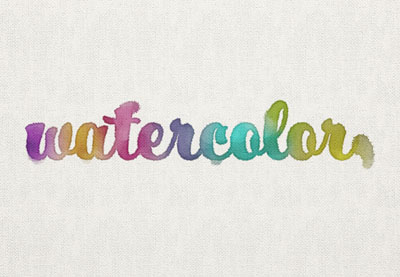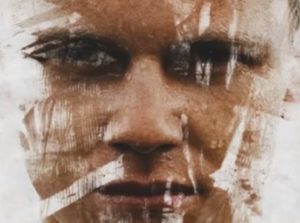Nel tutorial che andremo a visitare viene mostrato come utilizzare un gruppo di filtri, spazzole, e livelli di regolazione per creare una semplice e colorata scritta con un bellissimo effetto acquerello utilizzando Adobe Photoshop. Un esercizio molto dettagliato e facile da seguire.
Related Posts
Time Remapping Animations in Maxon Cinema 4D
This is a fantastic video tutorial that explains how to create complex cyclic animations by remapping the time in the Maxon Cinema 4D. A lesson that shows a technique for…
Create Ink Scratch Portrait Effect in Photoshop
In this video tutorial we will see how to transform a photo into a captivating portrait with a ‘scratched’ effect in Adobe Photoshop. We will also see how to save…
Create The Flash Running After Effects
In this beautiful video tutorial we will see how to recreate the racing effect of the famous Flash speed superhero using the video editing program Adobe After Effects. A cinematic…
Creating Unfold Text Effect in Cinema 4d
This video tutorial shows how to create a text in CINEMA 4D using the curve tool to obtain a surface that unfolds opening and letting spheres come out of the…
Make Head Horse Logo Design in Illusrator
In this video tutorial we will see how to make a stylized logo using a horse head designed with the Adobe Illustrator vector graphics program. An exercise that mostly uses…
Draw a Vector Easter Eggs in Adobe Illustrator
In this simple video tutorial we will see how to draw simple but decorated Easter eggs using the Adobe Illustrator graphics program. A quick exercise for a stylized graphic illustration…