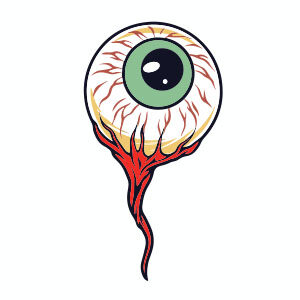Il tutorial che andremo a seguire ci mostra come creare un’illustrazione di un fiore con un effetto acquerello con Illustrator. I disegni ad acquerello di solito non hanno grande definizione nei contorni e questa lezione spiega come ottenere questi effetti e colorarli.
Related Posts
Snowball V (The Simpson) Free Vector download
Snowball V, later renamed Snowball II, is the Simpsons’ fifth cat and is almost identical in appearance to Snowball II. In “I, (Annoyed Grunt)-Bot”, the Crazy Cat Lady throws a…
Beach Logo Free Vector download
On this page we present another vector drawing that can be freely downloaded and used for your graphic and design projects. It is a logo inspired by summer with a…
Create Water Bubbles in Realflow & Cinema 4D
With this video tutorial you can learn how to create water bubbles in Realflow and render the mesh in Cinema 4d. Realflow represents one of the indispensable components/plugins for the…
Create a Glossy RSS Button in Photoshop
The tutorial in Adobe Photoshop that we will visit illustrates the complete process to create the RSS icon the famous format for the distribution of web content, a useful icon…
Create a Sailing Ship in Illustrator
Il tutorial che vedremo vi mostrerà come creare un’illustrazione di una nave con uno stile da libro di storia, con la maglia gradiente sarà possibile rendere il corpo della nave.…
Simple Ayeball Free Vector download
On this page you will find another free graphic element. This is a Eyeball Vector that you can use on your graphic projects. The compressed file is in zip format…