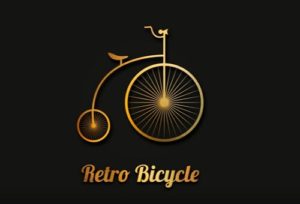Nei passi del tutorial che seguiremo imparerete come creare una dettagliata illustrazione di una pistola ad acqua in Adobe Illustrator. Per cominciare potrete imparare come impostare una semplice griglia e come creare la forma del corpo principale insieme con il grilletto e l’impugnatura con strumenti ed effetti di base e alcune sfumature. Successivamente vedremo come rendere la pistola molto dettagliata.
Related Posts
Make a Vector Cola Bottle 3D in Illustrator
Quello che vedremo è un tutorial che sfrutta gli effetti 3D di Illustrator, in particolare questa lezione mostra come realizzare una bottiglia di Coca Cola con le sue classiche grafiche.…
Draw a Vector Music Folder Icon in Illustrator
Nel tutorial che vedrete imparerete a disegnare l’icona di una cartella musicale in Illustrator. Verranno utilizzati lo strumento Revolve, Estrusione 3D e l’effetto smusso. Il tutorial descrive tutto il flusso…
Draw a Vector Retro Bicycle Logo in Illustrator
In this nice video tutorial we will see how to draw a vector logo with a retro-style bicycle using the Adobe Illustrator graphics program. A classic element for an elegant…
Illustrate a Vector Kitchen Pot in Adobe Illustrator
Il lavoro che vedremo è un progetto che mostra come usare texture libere, pennello di setola, trame, fusioni e metodi di fusione in Illustrator per creare una fantastica pentola di…
Create a Fantasy Storybook Illustration in Photoshop
Good fairy tale illustrators know how to exploit a child’s imagination. In the tutorial that we’re going to show, we’ll see how to create a fantasy fairy tale illustration that…
Create Glossy 3D Logo Design in Adobe Illustrator
This video tutorial will walk you through creating a 3D logo in Adobe Illustrator. He will also explain how to obtain a ‘glossy’ effect by creating points of light and…