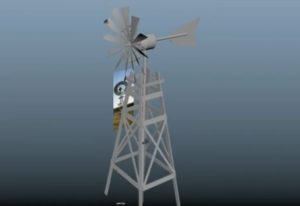In the tutorial that we will follow is shown how to create with your image the classic poster from the old West using the photographic manipulation in Adobe Photoshop. First we create the initial poster as an advanced object then we will insert image and writing and finally it will be nailed to a tree.
Related Posts
Under Water Manipulation Scene Effect in Photoshop
In this beautiful video tutorial we will see a lesson showing how to create a surreal scene in Adobe Photoshop with a girl suspended between water and air. A very…
Modeling a 3D American Windmill in Maya
In this interesting video tutorial we will see how to make a 3D windmill using the modeling and rendering program Autodesk Maya 2019. It is a very common characteristic element…
Create Emotional Autumn Scene in Photoshop
Nel tutorial di Photoshop che andremo a vedere viene mostrato come creare una scena autunnale ’emozionante’. Imparerete a mescolare tutti gli elementi insieme per fare una scena coesa, nonché ritocchi…
Create a Stencil Banner Text in Adobe Photoshop
Il tutorial che andremo a vedere mostrerà come utilizzare le proprietà delle forme, smart object, texture, stili di livello e pennelli in Photoshop per creare un semplice, effetto di testo…
Funky Extrude Photo Effect in Photoshop
This Photoshop video tutorial shows how you can use the filter gallery to turn a regular photo into a truly crazy piece of art that can be used in a…
Create a Girl in Fish Bowl with Photoshop Manipulation
In this video tutorial we will see how to take advantage of the powerful tools of Adobe Photoshop to create a fantastic scene with the wise manipulation of photos and…