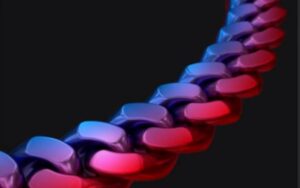In the tutorial that we will see, the steps to transform an image of a mountain into an erupting volcano scene in Photoshop are described. The techniques used in this exercise include various image adjustment tools, a series of filters. We’ll also be using level blending options and some core selection skills.
Related Posts
Create a Water in a Bulb with Photoshop Manipulation
This video tutorial shows you how to put water into a light bulb using Photoshop photo manipulation. A great exercise to create a very eye-catching image that can always come…
Creating a Colorful Backdrop in Blender
This video tutorial shows you how to create moving colored dots to make a looped background with Blender. A very captivating effect for a beautiful animation.
Creating an Epicyclic Gear in Autodesk 3ds Max
In this video tutorial we will see how to create a gear of six elements that spin together with 3ds Max. The lesson also includes creating the constraints between the…
Model a Realistic Cuban Chain in Cinema 4D
This video tutorial shows how to model a Cuban chain in Cinema 4D. An interesting lesson with good ideas for creating different objects. An easy exercise to follow for those…
Simple Face Swap with Adobe Photoshop
This video tutorial shows you how to carry out a face ‘transplant’ in a simple way with Photoshop. An easy exercise also suitable for those who are at the first…
Create a Realistic Mermaid in Adobe Photoshop
Nel tutorial che andremo a vedere viene mostrato come creare una sirena in Adobe Photoshop utilizzando solo due immagini. Imparerete come modificare, regolare e fondere le due foto per creare…