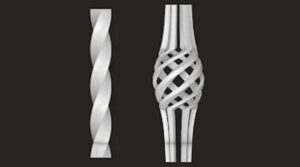The Photoshop tutorial we’ll be looking at will be all about using the Brush Tool (B) and understanding how and where to place lights, shadows, and reflections. For the creation of this piece you will also need a photo of a car to use as a reference.
Related Posts
Create Abstract Hyperspace Poster in Photoshop
Nel tutorial che andremo a vedere vi sono descritti i passaggi che mostrano come creare un iperspazio che funge da sfondo a una foto di una modella. Si tratta di…
Creating a CD/DVD in 3Ds MAX tutorial
This simple tutorial in Autodesk 3ds Max shows how to create a CD / DVD that includes the reading side and the silkscreen above. In practice it is the application…
Create a Trendy Retro Photo Effect in Photoshop
The effect of Aged Photos are all the rage! There are plenty of apps to give your photos that vintage look on your iPhone, but what about desktop images? By…
Create Complex Twisted Shape in Cinema 4D
This video tutorial shows how to create complex shapes with the Cinema 4D twist deformer. A detailed exercise to model objects with particular and intricate geometries. A nice lesson suitable…
Create a Detailed Barbeque in Illustrator
Nei passi del tutorial che vedremo si apprenderà come creare una dettagliata illustrazione di un barbecue. Per cominciare si imparerà come realizzare un pennello pattern semplice che verrà utilizzato per…
Create a Realistic Embroidery Text in Photoshop
Nel tutorial che andremo a visitare viene mostrato come creare un effetto di testo ricamato molto realistico utilizzando il programma di grafica Adobe Photoshop con i suoi pennelli a punto…