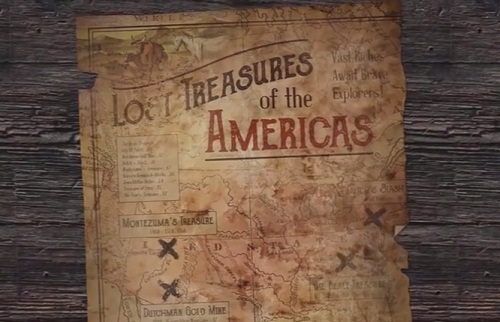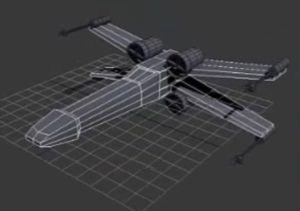In this beautiful video tutorial we will see a lesson that shows how to create an old treasure map using Adobe Photoshop. Using a map, some text and some techniques to ‘wear out’ the various elements, you can immediately set off on a hunt for gold doubloons.
Related Posts
Babbo Natale (Santa Claus), disegno da colorare
Babbo Natale è una figura presente in molte culture che distribuisce i doni ai bambini, di solito la sera della vigilia di Natale. Babbo Natale è un elemento importante della…
Draw a Coffee Flat Design in Illustrator
In this beautiful video tutorial we will see how to make a composition with a very inviting vector cup of coffee using the Adobe Illustrator graphic program. A very detailed…
Wilma Flinstone, disegni da colorare
Wilma Anna Flintstone (nata Pebble o Slaghoople) è uno dei personaggi della celebre serie animata, ambientata nella preistoria, intitolata I Flintstones creata da Hanna-Barbera.
Create a Retro Tech Icon Pack in Illustrator
Se siete amanti della tecnologia retrò il tutorial che andremo a seguire fa proprio al caso vostro. Infatti ci sarà da ricreare alcuni dei più classici, prodotti iconici, del calibro…
Modelling a Star Wars X-Wing in 3ds Max
In this video tutorial we will see how to model the famous X-Wing Star Wars spacecraft using Autodesk 3ds Max. A very detailed and easy to follow exercise even for…
Draw a Vector Vintage Camera in Adobe Illustrator
Se sei un amante di macchine fotografiche d’epoca, il tutorial che ti porteremo a visitare vi evocherà bei ricordi. L’esercizio, infatti, mostra come disegnare una macchina fotografica retrò con forme…