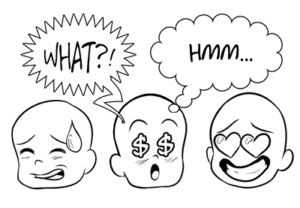The tutorial that we will see explains how to create a detailed icon of a vintage television with the vector editing capabilities of Photoshop. This tutorial is an excellent example of how Photoshop’s vector tools can be combined with layer styles to produce an example that’s not only editable but scalable as well.
Related Posts
Create Speech Bubbles and Comic Effects in Illustrator
Comics as a medium are more than just the combination of text and images. A comic is a separate communication tool and comes with specific languages and dialects.
Create a Burning Match using Gradient Meshes in Illustrator
What we will visit is a tutorial that explains how to make a burning match with Adobe Illustrator. A lesson that uses gradient meshes for a truly appreciable result, complete…
Battery Icon Vector Free download
On this page we present a beautiful vector icon of batteries or electric batteries that can be freely downloaded and used in your graphic and design projects. The drawing is…
Create Horror Movie Poster in Adobe Photoshop
In the tutorial we’re going to visit, we’ll discover how to create an obscure poster of a horror movie in Adobe Photoshop that’s perfect for Halloween. A truly remarkable effect…
Create a Vector Bug Gradient in Illustrator
Nel tutorial che vedrete viene mostrato come utilizzare diversi effetti di sfumatura, lo strumento Distort e impostazioni di trasparenza di Illustrator per creare la figura di un bug (insetto) vettoriale…
Easily Create Bottles and Liquids in Blender
This video tutorial shows how to quickly and easily model bottles with liquid coming out, a nice image to use as an illustration of a product. An exercise also suitable…