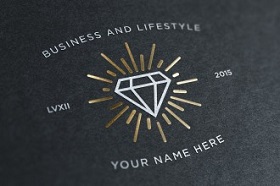Nei passi del tutorial che andremo a seguire si impara come creare una dettagliata vecchia illustrazione di una lampada in Adobe Illustrator. Per cominciare potrete imparare come impostare una semplice griglia e come preparare il documento. Successivamente, potrete apprendere le basi e le tecniche di costruzione di forme vettoriali.
Related Posts
Create Depot Building Icon in Adobe Illustrator
Nei passi del tutorial che andremo a seguire si apprenderà come creare una dettagliata icona di un edificio/deposito in Illustrator. Per cominciare si creerà un pattern di mattoni semplice utilizzando…
Create Game Hair in ZBrush and Maya with GMH2 plugin
This video tutorial shows how to create hair for a 3d character using ZBrush and Maya. We will use GMH2 a specific hair script. A lesson for those who want…
Add Motion Blur to Backgrounds in Photoshop
This video tutorial will help us add depth and motion to photos by adding Motion Blur for Backgrounds. This simple technique will make your photographs sporty and action-packed to make…
Create Luxury Golden Text Effect in Photoshop
L’esercizio che andremo a vedere è un altro bel tutorial sull’utilizzo degli stili di livello in Photoshop per creare un testo di ‘lusso’ con un effetto d’oro. Una bella composizione…
Simple Orange Fruit Free Vector download
On this page you will find another free graphic element. This is a Simple Orange Fruit Vector that you can use on your graphic projects. The compressed file is in…
Create a Vintage Badge Logo and Intro in Illustrator and After Effects
This video tutorial shows you how to create a vintage logo card with Adobe Illustrator. Once the logo is done we will make a matching intro in After Effects.