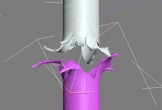Nel tutorial di Photoshop che vedremo viene mostrato come sovrapporre un paio di texture per creare un muro con un vero look vintage. Dopo verrà creato un testo con effetti ‘gocciolanti’ per aggiungere una scritta su quel muro in stile Horror.
Related Posts
Draw a Vector Celebration Candles Text in Illustrator
In the phases of the tutorial that we will follow, you will learn how to draw vector candles for text-shaped celebration in Adobe Illustrator. To begin with, you’ll learn how…
Ripped Metal Pipe Effect in 3ds Max – Tutorial
This video tutorial explains how to create a ‘ripped’ metal pipe effect inside 3ds Max. A lesson that comes in handy for making realistic effects.
Draw a 3D Vector Turtle Logo in Adobe Illustrator
Un bel video tutorial che mostra come utilizzare al meglio gli strumenti di Adobe Illustrator per disegnare un Logo Vettoriale con una tartaruga stilizzata 3d molto accattivante e colorata. Un elemento…
Modeling a “Cow” Bookcase in Maya 2018
In this interesting video tutorial we will see how to create a cow-shaped 3D library using the Autodesk Maya 2018 modeling and rendering program.
Create a Quick Holographic Text Effect in Photoshop
The tutorial we’re going to visit will show you how to use Adobe Photoshop layer styles and filters to create an easy holographic text effect. A simple and quick lesson…
Superb Skin Airbrush Technique in Photoshop
What we are going to see is a photo retouching tutorial with Adobe Photoshop you will learn how to retouch the skin like real professionals. We will discover how to…