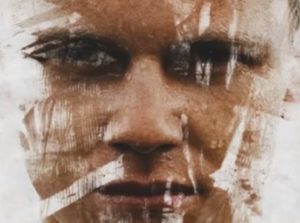L’aspetto grafico è uno degli aspetti principali di qualsiasi gioco. Nel tutorial che andremo a vedere ci viene mostrato come un designer di videogiochi crea un fondo che si ripete, nel nostro caso raffigura un frutteto colorato. Lavoreremo con alcune forme di base e utilizzeremo il Riempimento reticolo per animare i nostri oggetti in CorelDRAW® X7.
Related Posts
Create iMac and Magic Mouse in Illustrator
The tutorial we’re going to visit is on how to use Adobe Illustrator’s plot tool and several basic techniques to create a vector-style monitor and mouse, with a shape similar…
Create Ink Scratch Portrait Effect in Photoshop
In this video tutorial we will see how to transform a photo into a captivating portrait with a ‘scratched’ effect in Adobe Photoshop. We will also see how to save…
Create a Colorful Sliced Sphere in Adobe Illustrator
I Loghi colorati e vivaci sono estremamente alla moda di recente. Nel tutorial veloce che andremo a vedere daremo uno sguardo a come si può facilmente creare una sfera multicolore…
Create a Transparent Text in Photoshop
To create your own glass text effect you can try this easy-to-follow exercise with photoshop. The glass effect is so versatile that it allows you to create more interesting effects…
Create Space Monkey Animation Breakdown in After Effects
In this interesting video tutorial we will see how to create an animation of space monkeys from the beginning with Adobe After Effects using some effects, stacking mattes and using…
Sherri e Terri – le gemelle dei Simpson, disegno da colorare
Sherry e Terry sono due gemelle compagne di classe di Bart Simpson, che frequentavano la quarta elementare della scuola di Springfield. Identiche sotto ogni aspetto, compreso il vestiario, risultano essere…