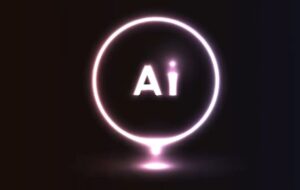L’aspetto grafico è uno degli aspetti principali di qualsiasi gioco. Nel tutorial che andremo a vedere ci viene mostrato come un designer di videogiochi crea un fondo che si ripete, nel nostro caso raffigura un frutteto colorato. Lavoreremo con alcune forme di base e utilizzeremo il Riempimento reticolo per animare i nostri oggetti in CorelDRAW® X7.
Related Posts
Create Easy Neon Effect in Adobe Illustrator
In this video tutorial we will see how to create an easy neon effect in Adobe Illustrator. A very realistic effect for vector graphics. The result is very satisfying. A…
Create an Enchanted Rose in Adobe Photoshop
In the tutorial we’re going to see the process to create an enchanted rose inspired by the classic fairy tale of ‘Beauty and the Beast by Disney using a little…
Modeling a Cartoon Dinosaur 3D in Maya 2016
In this video tutorial we will see how to model a cute 3D cartoon-style dinosaur in Maya. An excellent exercise that shows how to stylize a very funny low-poly character…
Modeling a Simply Beautiful Diamond in Cinema 4D
In this interesting video tutorial we will see how to make a nice 3D diamond in a simple and fast way using the maxon Cinema 4D modeling and rendering program.…
LEVI’S Jeans Logo Free Vector download
On this page you will find another free graphic element. This is the Levi’s Jeans Brand Logo that you can use as a logo or other in your graphics projects.…
Mafalda di Quino, disegno da colorare
Mafalda è la protagonista dell’omonima striscia a fumetti scritta e disegnata dall’argentino Joaquín Lavado, in arte Quino, pubblicata dal 1964 al 1973, molto popolare in America Latina e in Europa.{googleads…