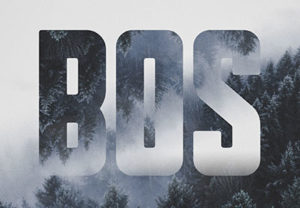One of the hottest trends regarding photos is the two-tone effect. In the Adobe Photoshop exercise that we will follow, we will see how this effect changes the photo, making the combination of colors in only two shades. Furthermore you can create a Photoshop action that is easy to apply to any photo.
Related Posts
Create a Flying Owl with Adobe Photoshop
Nel tutorial che andremo a vedere viene mostrato come creare un fotomontaggio con un gufo che vola utilizzando semplici tecniche di manipolazione di fotografica in Adobe Photoshop. Si utilizzeranno tre…
Create a Liquid Metal Text Effect in Photoshop
Il tutorial che andremo a visitare vi mostrerà un modo molto semplice e veloce di creare un effetto di testo in stile metallo liquido usando un paio di texture, modelli…
Create and Edit Gradients in Adobe Illustrator
The exercise we’re going to see is a simple introduction for beginners to work with gradients in Adobe Illustrator. we will see how to create different types of gradients and…
Text on Fire with TurbulenceFD in Cinema 4D
In this interesting video tutorial we will see a lesson that shows how to create a 3D text wrapped in fire using the TurbulenceFD plugin in Cinema 4D. A very…
Create Advanced Electric FX in After Effetcs
In this beautiful in-depth video tutorial we will see a lesson that shows us how to create some advanced electricity discharge effects in Adobe After Effects without the use of…
Create a Simple Landscape Mirrors Text in Photoshop
In the tutorial we’re going to see how to use an image texture, with clipping and layer masks, as well as simple brushes and filters in Adobe Photoshop to create…