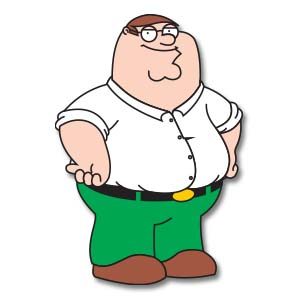What we’re going to visit is a tutorial showing how to draw a vector ax from a reference image in Adobe Illustrator. We will discover the essential techniques needed, such as creating different types of shadows, specular and non-specular lights, bitmap textures for surfaces, shades for metals, and more. A very detailed and easy to follow lesson for users who already have a good knowledge of the program.
Related Posts
The Smurf (Les Schtroumpfs) Free Vector download
The Smurfs is a Belgian comic and television franchise centered on a fictional colony of small blue creatures that live in mushroom-shaped houses in the forest. The Smurfs were first…
Create a Set of Productivity Icons in Illustrator
Nel tutorial che andremo a vedere viene di mostrato come creare un set di icone di produttività che potrebbero tornare utili in progetti futuri. Verrà utilizzato Adobe Illustrator, e il…
Create Repeating Patterns Using Blend Tool
Creating even the simplest repeating patterns in Illustrator can be time consuming. But knowing a couple of simple tricks can significantly reduce the time required. In this short tutorial we’re…
Draw a Vector Golden Camping Trailer in Illustrator
Nel tutorial che andremo a seguire viene mostrato come disegnare un bel camper vettoriale colorato usando le forme e gli strumenti più basilari di Adobe Illustrator. Una lezione molto dettagliata…
Peter Griffin Family Guy Free Vector download
Peter Löwenbräu Griffin is the main character of the Family Guy cartoon. He is voiced by cartoonist Seth MacFarlane. He first appeared on television, along with the rest of the…
Draw Flat Vector Jeep Truck in Adobe Illustrator
This video tutorial shows how to draw a vector jeep in Adobe Illustrator. It is about tracing the real photo of a vehicle. The workflow is simple and the result…