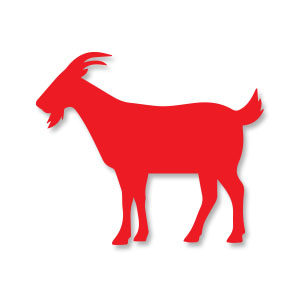Nel tutorial che vedremo imparerete a utilizzare Illustrator per creare un’icona di un biglietto vettoriale pulito. Si comincia creando le forme vettoriali di base, quindi si aggiungerà tutto il necessario, deformazioni ed effetti grunge per dare interesse al risultato finale.
Related Posts
Create Floating Island in Photoshop
This tutorial shows how easy it is to make an island floating in the air in Photoshop. Two images are needed for the sky and the castle. And, to complete,…
Create a Fantasy Miniature in Adobe Photoshop
In the tutorial that we will follow we will show how to create a miniature world using some interesting techniques in Adobe Photoshop. It is about ‘merging’ images and leaving,…
Goat Animal Silhouette Free Vector download
On this page we present another vector drawing that can be freely downloaded and used for your graphic and design projects. This is the silhouette or silhouette of a goat.…
Create a Rocking Silhouette in Photoshop – Tutorial
Il tutorial che andremo a vedere mostra come creare una silhouette di una persona presa da una foto normale, aggiungendo una luce colorata ad essa come se la fonte luminosa…
Growing Vine Animation in Adobe After Effects
Often even in advertising you see branches and leaves of vines or other stylized plants that grow and move around the video, in this video-tutorial it is explained how to…
Draw a Pencils Text Effect in Adobe Illustrator
In the phases of the tutorial that we will follow we will learn to create a text effect in pencil in Adobe Illustrator using a rather detailed brush. To begin…