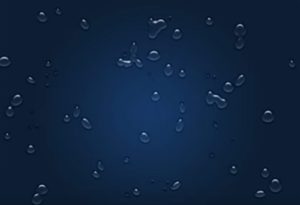Nel tutorial che vedremo imparerete a utilizzare Illustrator per creare un’icona di un biglietto vettoriale pulito. Si comincia creando le forme vettoriali di base, quindi si aggiungerà tutto il necessario, deformazioni ed effetti grunge per dare interesse al risultato finale.
Related Posts
Create a Modern TV in Illustrator – Tutorial
Nel tutorial che vedremo imparerete come creare il proprio televisore moderno vettoriale su un supporto. Utilizzando la griglia per le prospettive in Illustrator CS5 come base del nostro lavoro si…
Water Drops in Photoshop in 5 minutes
The basic idea is to create drops of water even if they are a bit complex, they have lights, shadows, transparencies, shadows and internal lights inside. this Video Tutorial below…
Illustrate Crocus Flowers in Adobe Illustrator
Il tutorial che andremo a vedere tratta della realizzazione di un’illustrazione floreale, o meglio, di un gruppo di crochi appena sbocciati nella morbida neve d’inverno. Si tratta di una lezione…
Design a Cheeky Koala Mascot Head in Illustrator
La lezione che vedremo vi mostrerà come combinare le forme di base con qualche colorazione intelligente mischiandole per fare un fantastico personaggio koala da utilizzare come logo o mascotte nelle…
Object Transformation with Thinking Particles in Cinema 4D
This short video tutorial shows how to transform one object into another using Thinking Particles in Cinema 4D. A beautiful effect to make many 3D animations with eye-catching effects.
Draw a Repetitive Text Effect Illusion in Adobe Illustrator
In the tutorial we are going to follow we will learn how to use the Offset Path option in Adobe Illustrator and the difference between using the Appearance panel method…