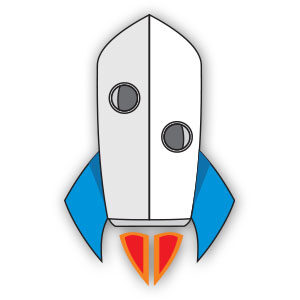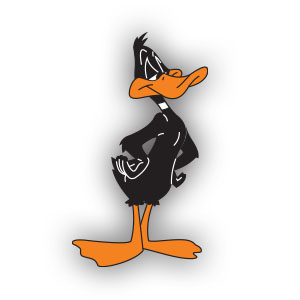What we are going to visit is a short tutorial where we will learn how to draw an original vector shampoo bottle in two color versions with Adobe Illustrator. the form tool, Meshes, gradients and Warp effects will be used. A very detailed and easy to follow lesson for users who already have a good knowledge of the program.
Related Posts
Create Gothic Card Deck in Illustrator
Nel tutorial che vedremo viene spiegato come creare un design impressionante di un mazzo di carte. Verranno creati propri pennelli ed elementi di design per ottenere una carta dallo stile…
Draw a Vector Calendar Icon in Adobe Illustrator
In this very fast one minute video tutorial we will see an interesting method to draw a vector icon of a calendar using the Adobe Illustrator graphics program. A very…
Simple Rocket Flat Design Free Vector download
On this page you will find another free graphic element. This is the Simple Rocket Flat Design that you can use as a logo or other in your graphics projects.…
Create a Retro RC Airplane Poster in Illustrator
In this short Illustrator guide you’ll see how to make a ‘retro’ poster of an airplane, mainly using the pen, pencil and gradient tools to create a fun illustration. This…
Create a Realistic Sparkler Using Illustrator
Nel tutorial che andiamo a vedere verrà creata un’immagine fotorealistica di uno Sparkler (o stelline). Impareremo come creare texture vettoriali usando i filtri bitmap standard. Verrà creata un’illuminazione complessa da…
Duffy Duck Free Vector download
Daffy Duck is a cartoon character produced by Warner Bros. Designed as an anthropomorphic black duck, the character has appeared in cartoon series such as Looney Tunes and Merrie Melodies.…