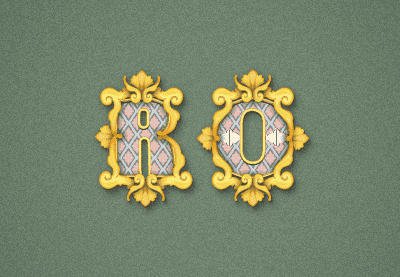Roccoco is an artistic movement and a style that influences many aspects including painting, sculpture, architecture, interior design, decoration, literature, music and theater. He was born in Paris in the early 18th century as a reaction against the strict baroque regulations and was soon adopted throughout France and later in other countries, mainly Germany and Austria. In the Tutorial that we will follow we will see how to adapt a vector text to this artistic current with Adobe Illustrator.
Related Posts
Design a Spring Picnic Flyer in Illustrator
This beautiful video tutorial shows how to design a flyer that announces a picnic using the Adobe Illustrator graphics program. We will follow the whole process that will lead us…
Create 3D Glossy Logo Design in Illustrator
In this amazing video tutorial we will see a lesson showing how to make a shiny and metallic vector logo with Adobe Illustrator. The number 8 will be used as…
Create Parallax Effect in Adobe After Effects
In this video tutorial we will see how to create an animation with a parallax effect, the phenomenon by which an object seems to move relative to the background if…
Optimization and Render with Octane Render in Cinema 4D
This video tutorial covers in detail the various parameters in the Octane Render settings that will help you optimize your render in Cinema 4D. A nice lesson on how to…
Make a Vector Cola Bottle Design in Illustrator
In the tutorial that we will visit we will see how with a few steps you can make a plastic vector bottle of Coca Cola using the Adobe Illustrator graphics…
Draw Vector Floral Typography in Illustrator
Nel tutorial che andremo a seguire impareremo a creare un elegante scritta con una composizione floreale in Adobe Illustrator. Lavoreremo con il testo, la creazione di pennelli vettoriali personalizzati utilizzando…