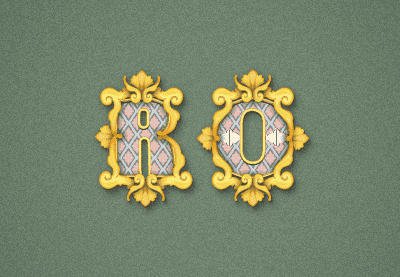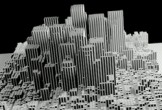Roccoco is an artistic movement and a style that influences many aspects including painting, sculpture, architecture, interior design, decoration, literature, music and theater. He was born in Paris in the early 18th century as a reaction against the strict baroque regulations and was soon adopted throughout France and later in other countries, mainly Germany and Austria. In the Tutorial that we will follow we will see how to adapt a vector text to this artistic current with Adobe Illustrator.
Related Posts
Draw a 3D Glossy Ball Logo Design in Illustrator
In this video tutorial we will see how to make a professional vector logo with a glossy ball in Adobe Illustrator. A very detailed lesson that explains how to create…
Create a Simple Background Autumn in CorelDRAW
In this video tutorial we will see how to create a simple autumn-inspired vector background using the CorelDRAW program. An exercise in which a stylized leaf will be created which…
Different Effects using Effectors and Cloner Object in Cinema 4D
This video tutorial demonstrates three different ways to use effectors and the Cloner object in Cinema 4D. A tool to create great effects for motion graphics and VFX. A very…
Creating a Colorful Glitch FX in After Effects
In this beautiful video tutorial video we will see a lesson that shows how to create a fantastic colored Glitch (noise effect) in After Effects without using third-party plug-ins.
Creating Unrolling Cloth in Cinema 4d
In this short video tutorial we will take a look at how to create a cloth with an animation animation using the cloth dynamics tag modifier in Cinema 4D.
Create a Vivid Ombré Text Effect in Photoshop
Ombré is a French word that describes anything that starts with one color and then gradually fades into another. Typically, a gradient fill or gradient overlay is used to achieve…