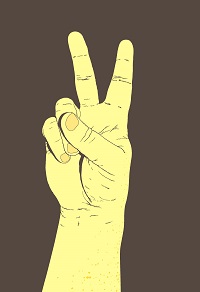Nel tutorial che vedremo viene mostrato come usare una foto di riferimento per creare una illustrazione realistica ma stilizzata con Adobe Illustrator. Ci sono un sacco di modi diversi in cui le persone usano immagini di riferimento nelle loro illustrazioni. Nell’esercizio che vedrete ne viene illustrato uno.
Related Posts
Sculpting a Realistic Feets in ZBrush
In this quick video tutorial we will see a lesson that shows how, by exploiting the potential of Pxicologic ZBrush tools, it is possible to model a 3D human foot…
Celebrating Sporty Character Free Vector Download
There are so many things that people celebrate when they feel happy with their results. Especially in sports. On this page we feature a stylized vector character celebrating victory by…
Carl Carlson (The Simpson) Free Vector download
C. Carlton “Carl” Carlson Jr. or “the black one” (as referred to by Homer Simpson as a simpler way of remembering who he is) is a safety operations supervisor from…
Modelling a Car Headlight in 3D Studio Max
In the nice tutorial we’re going to visit, we show you how to make a simple and fast 3D car headlight all with 3D Studio Max and Ray mental. The…
Red Panda Icon Free Vector download
On this page we present another vector drawing that can be freely downloaded and used for your graphic and design projects. It is an icon with the nice head of…
Turning Photos into Oil Paintings in Photoshop
An interesting tutorial in Photoshop on how to transform photos into an oil painting, this is the topic covered in the lesson that we are going to follow. A beautiful…