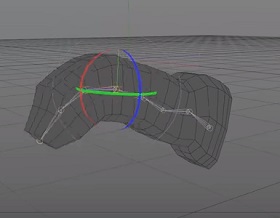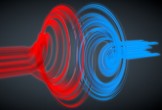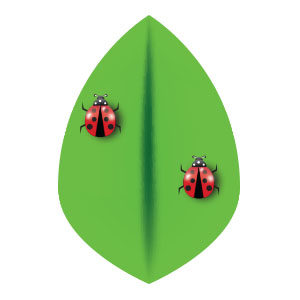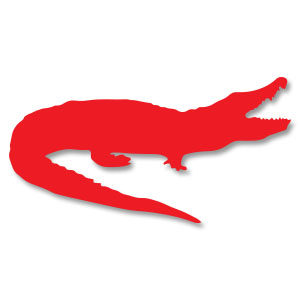Nel tutorial che andiamo a vedere è spiegato come creare una cavalletta stilizzata sulla base di un’immagine con Illustrator. Esamineremo come tracciare le parti necessarie in modo da rendere il soggetto in tutta il suo splendore vettoriale.
Related Posts
Intro to Joints and Skinning in Maxon Cinema 4D
This is a video tutorial that is a simple introduction to creating joints (bones) in Maxon Cinema 4D and then binding it to our 3D model and creating animations. An…
Particles Emitter with Particle Rotation and Friction in Cinema 4D
This video tutorial shows one of the ways to use Particles Emitter with Particle Rotation and Friction within Cinema 4D to generate swirls with 3d objects.
Adding Gradients to Text in Adobe Illustrator
I’m sure a lot of you have seen this technique before or are already aware of how to add shades to the text in Adobe Illustrator, but it’s worth remembering…
Cute Ladybug Insect Free Vector download
On this page we present another vector drawing that can be freely downloaded and used for your graphic and design projects. These are two ladybugs on a vector leaf. The…
Crocodile Silhouette Free Vector download
On this page we present another vector drawing that can be freely downloaded and used for your graphic and design projects. It is the silhouette or silhouette of a ferocious…
Change Hair Color in Photoshop Tutorial
One of the interesting things about Adobe Photoshop is that it is no longer necessary to waste time and money to go to a stylist just to try another hair…