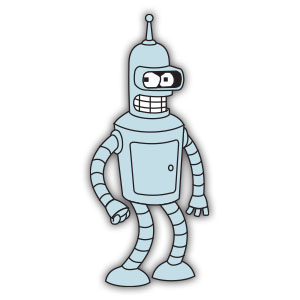In the tutorial we will visit you will learn how to draw a daily flip template calendar in Adobe Illustrator. You will learn to use construction techniques, form, vector, Illustrator tools and a little bit of artistic talent to create this icon. A well illustrated and easy to follow exercise for users who already have a good knowledge of the program.
Related Posts
Model a Strawberry in Cinema 4D – Tutorial
This step-by-step video tutorial guides us through the process of creating complex objects like a strawberry in Cinema 4D. A nice lesson that reveals some tricks that can be useful…
Lum Invaders (Lamù) Free Vector download
Lum Invader is a fictional character and the female protagonist from Rumiko Takahashi’s manga and anime series Urusei Yatsura. She is often believed to be the main protagonist of the…
Draw a Vector Colorful Hot Air Balloon in Illustrator
In this interesting video tutorial we will see how to design a colorful vector illustration of a hot air balloon using the Adobe Illustrator graphics program. A very detailed and…
Create a Cute Pencil Characters in Adobe Illustrator
Nel tutorial che andremo a vedere cerchiamo di trarre ispirazione dalla Scuola creando tre personaggi matita in Adobe Illustrator. All’inizio, si creerà il corpo della matita con forme di base…
Draw a Pencil-Themed Seamless Pattern in Illustrator
Nel tutorial che andremo a seguire daremo una rapida occhiata al processo di creazione di un motivo a matita in Adobe Illustrator. Imparerai come metterlo insieme facilmente usando alcune forme…
Bender Robot Futurama free Vector download
Bender, full name Bender Bending Rodríguez, is a main character in the animated television series Futurama. Designated in-universe as Bending Unit 22, unit number 1,729 (the smallest number that can…