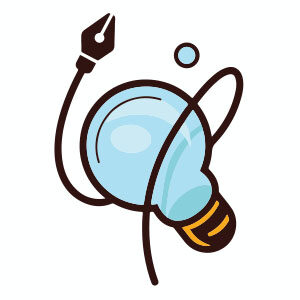Adobe Illustrator can be a bit difficult to use, especially after using applications like Adobe Photoshop for workflow. The differences between the use of level and the creation of objects and shapes can be really strange at first sight, but once you have mastered them you can create really beautiful things, like the tutorial watch we’re going to follow.
Related Posts
Create a Clean Style Folder Icon in Illustrator
Nel tutorial che seguiremo impareremo a creare una icona semplice di una cartella. Verranno utilizzate alcuni semplici forme e il pannello Aspetto, si vedrà quanto sia facile fare una grande…
Create a Mario Pixeled Holiday in Illustrator
Per dar sfogo alla nostalgia di un vecchio gioco come Mario Bros il tutorial che andremo a vedere è l’ideale. Si costruirà la testa vettoriale del famosissimo personaggio con un…
Create Animated Boolean in Maya
This video tutorial will show you how to create an animated boolean without using any plugins, just with some tricks using the connection editor in Maya.
Create Winter Festival Brushes in Illustrator CS
Nel tutorial che vedremo viene mostrato come creare un agrifoglio con delle bacche per creare un Festival della ghirlanda invernale. Tutti gli elementi possono inoltre essere utilizzati in pezzi come…
Creative Lightbulb Idea Free Vector download
On this page you will find another free graphic element. This is a Creative Lightbulb Idea that you can use on your graphic projects. The compressed file is in zip…
Crop Raster Image in Adobe Illustrator
We often use raster images in Adobe Illustrator, for example, for Live Tracing, Mosaic Effect, Halftone Effect, or simply as a reference image. This lesson explains how to crop raster…