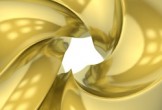In the tutorial that we are going to visit, we will show you how to take a picture, in this case the face of a woman, and give the appearance that is entirely composed of vector shapes using the Adobe Photoshop graphics and photo editing program. Along the way we’ll use some pretty basic techniques, including clipping masks and displacement maps, to get a unique effect!
Related Posts
Draw a Watermelon and a Glass of Juice in Illustrator
In the tutorial that we will follow you will learn how to use the Mesh tool in Adobe Illustrator to create a beautiful composition with a watermelon, a slice of…
Creating Gold Material in Cinema 4D – Tutorial
This video tutorial shows the process of creating a gold material within Cinema 4D. A material widely used in graphics to embellish scenes.
Create Space Lighting Effects in Photoshop
The Adobe Photoshop tutorial that we will visit will show you how to create a space scene with some nice light effects in 10 steps. A sort of nebula with…
Creating A 3D Logo Animation in 3ds Max
Ecco un altro emozionante video-tutorial in 3ds max. L’autore, Jan Milka, vi mostrerà come creare un logo animato 3d all’interno di 3d studio max. Vi mostrerà come esportare l’animazione in…
Animating Engraved/Embossed Effect in Cinema 4D and After Effects
This video tutorial shows us how to create a nice animated effect of a text engraved on a surface by combining Cinema 4D and After Effects. A nice exercise useful…
Modeling a Couch in Blender – Tutorial
Un bel video-tutorial dalla rete che mostra i passi per la modellazione di un divano 3D in Blender. Un esercizio utile per creare un oggetto d’arredo per arricchire le vostre…