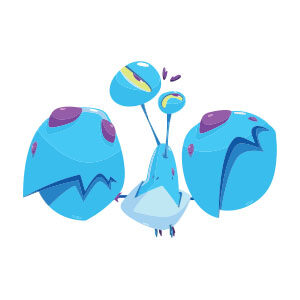Nel tutorial che vedrete viene mostrato come utilizzare diversi effetti di sfumatura, lo strumento Distort e impostazioni di trasparenza di Illustrator per creare la figura di un bug (insetto) vettoriale stilizzata.
Related Posts
Draw a Vector Blue Lion Logo in Adobe Illustrator
In this interesting video tutorial we will see how to draw the vector head of a blue lion using the Adobe Illustrator graphics program. A subject that can be used…
Cartoon Character Crab Free Vector download
On this page you will find another free graphic element. This is a Cartoon Character Crab Vector that you can use on your graphic projects. The compressed file is in…
Create a Floral St. Valentine’s Postcard in Illustrator
Nel tutorial che ci accingiamo a vedere verrà realizzata una composizione floreale carina per San Valentino in Adobe Illustrator. Si utilizzeranno forme semplici e forma dello strumento Builder. Non necessita…
Create an Adhesive Bandage Using Effects in Illustrator
This video tutorial shows how to create the vector illustration of an adhesive plaster with the help of multiple effects in Adobe Illustrator. A very interesting lesson in getting a…
Draw a Modern Shield Logo in Adobe Illustrator
In this video tutorial we will see how to make a modern logo with a stylized shield. A graphic usually used as a symbol of virus protection etc. A detailed…
Create a Set of Shiny Character Eyes in Illustrator
Il tutorial che andremo a vedere vi insegnerà come creare dettagliati occhi vettoriali che possono essere utilizzati per tutti i tipi di progetti di design di personaggi. Le tecniche utilizzate…