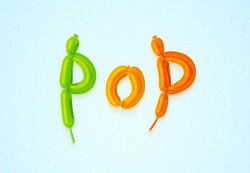Nei passi del tutorial che andremo a vedere si imparerà a creare un insieme di palloncini ed usarli per formare un effetto di testo pulito in Adobe Illustrator. Per cominciare imparerete come impostare una semplice griglia, come creare le forme principali e come aggiungere sottili ombreggiature e riflessi. Una volta avute tutte queste forme, imparerete come affettare facilmente e come salvare una serie di modelli.
Related Posts
Create an Extruded Glossy 3D Text in Photoshop
La gente ama gli effetti 3D. Amano anche l’aspetto brillante, metallico per una grafica moderna. Il tutorial che vedremo cerca di combinare questi due stili popolari e creare un effetto…
Lion of the Nelson’s Column (Trafalgar Square) PSD Free
Nelson’s Column had been planned independently of Barry’s work. In 1838 a Nelson Memorial Committee had approached the government, proposing that a monument to the victor of Trafalgar, funded by…
Modeling Adidas Brazuca 2014 in Autodesk Maya
In this video tutorial we will see how to model the famous Adidas Brazuca soccer ball used for the 2014 World Cup. An object with a very particular and elaborate…
Realistic Snow Fall using Thinking Particles and V-Ray in 3ds Max
Christmas is approaching and a beautiful snowfall, even if virtual, always has its charm. In this video tutorial we will see how to create realistic snow that falls on gift…
Create a Travel Bag in Adobe Illustrator
Nel tutorial che andremo a vedere è descritto il processo di creazione di due valigie da viaggio in Illustrator. Per cominciare potrete imparare come impostare una semplice griglia e come…
Modeling a Realistic Kitchen Sink in 3ds Max
In this video tutorial we will see how to make a beautiful 3D shiny metal kitchen sink using the Autodesk 3ds Max polygonal modeling program. A very good detailed exercise…