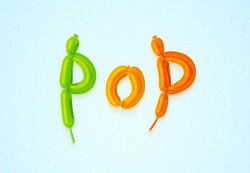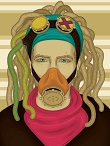Nei passi del tutorial che andremo a vedere si imparerà a creare un insieme di palloncini ed usarli per formare un effetto di testo pulito in Adobe Illustrator. Per cominciare imparerete come impostare una semplice griglia, come creare le forme principali e come aggiungere sottili ombreggiature e riflessi. Una volta avute tutte queste forme, imparerete come affettare facilmente e come salvare una serie di modelli.
Related Posts
Google Meet Icon Free Vector download
On this page you will find another free graphic element. This is a Vector Google Meet Icon that you can use for your graphic projects. The compressed file is in…
Create a Punk Inspired Portrait in Illustrator CS6
Nel tutorial che andremo a vedere viene mostrato come creare un ritratto Punk utilizzando Illustrator CS6. Partendo da uno schizzo ricavato dalla foto di procede con il Pennello Strumento Blob…
Betty Rubble (The Flinstones) Free Vector download
Elizabeth “Betty” Jean Rubble (née McBricker) is a cartoon character in the television animated series The Flintstones and its spin-offs and live-action motion pictures. She is the black-haired wife of…
HDRI Studio in Cinema 4D – Tutorial
This step by step video tutorial will show us how to create HDRI images and render them in your own HDRI studio in Cinema 4D. A nice lesson on the…
Charlie Brown (Peanuts) Free Vector download
Charlie Brown is the main protagonist of the comic strip Peanuts by Charles M. Schulz. Like Schulz, Charlie Brown is the son of a barber; but whereas Schulz’s work is…
Modeling the Human Head in Blender – Tutorial
Un Video-tutorial che illustra la realizzazione di una testa 3D in Blender. La lezione parte dalla scelta di una foto di un personaggio nella vista frontale e laterale, poi con…