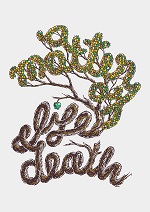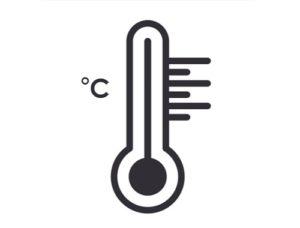A tutorial for creating a color tube and brush in Illustrator. In this tutorial, you will learn how to create objects with shadows and penumbras using the Blend tool. These techniques will help you add light and shadow effects to any two-dimensional object to create the illusion of volume and perspective.
Related Posts
Draw a Woodcut Typographic Illustration in Photoshop
The tutorial we’re going to see demonstrates a method for drawing an illustration inspired by woodcut. Generally this method is usually just black and white, in our example we’re going…
Animate Line Icons/Paths in Illustrator and After Effects
This video tutorial shows you how to animate line or path icons created in Illustrator and ported to After Effects. To create impressive animations. You can also use this technique…
Draw a Thermometer Icon in Illustrator
Un semplice video tutorial che mostra come disegnare l’icona vettoriale di un termometro utilizzando il programma di grafica Adobe Illustrator. Un oggetto molto semplice ma che può essere utile in molte applicazioni…
A Flying Pig with Poser and Photoshop – Tutorial
La cosa grandiosa di Photoshop è che ci permette di creare l’impossibile, ma a volte può essere molto difficile. Nel tutorial che vedremo viene mostrato come, con l’aiuto di un…
Create Explosion with Phoenix FD and PFlow in 3ds Max
This video tutorial shows us how to use the Phoenix FD plugin together with PFlow to create an explosion that mixes different colors of smoke in 3ds Max to have…
Make an Art Nouveau Poster in Illustrator – Tutorial
Il tutorial che andremo a vedere mostra come realizzare un poster in stile Liberty con Adobe Illustrator. Si parte dalla foto di un’opera che verrà tracciata e arricchita di effetti…