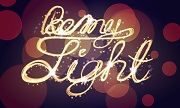The effect of Aged Photos are all the rage! There are plenty of apps to give your photos that vintage look on your iPhone, but what about desktop images? By following this super quick Photoshop tutorial you can easily add a retro effect to your images in 3 simple steps.
Related Posts
Create Retro Space Scene in Cinema 4D and After Effect
In this beautiful video tutorial divided into two movies we will see how to realize the 3D animation of a retro-style space scene using the modeling and rendering program Maxon…
Creating a Triodetic Dome in Cinema 4D
This video tutorial demonstrates some methods of modeling a triodetic dome from scratch with Cinema 4D. A lesson suitable for intermediate users with good knowledge of the program.
Create a Motorola Phone in Photoshop
Quella che vedremo è una lezione in Photoshop per creare un telefono Motorola in stile 3D. Un bellissimo ‘oggetto’ moderno che può tornare utile nel vostro lavoro e, allo stesso…
Light Painting, Bokeh Effect in Adobe Illustrator
In the Illustrator tutorial we will see you will learn how to create an effect similar to Light Painting. These are effects that are created in Photography using a dark…
Create a Vector Film Slate Icon in Illustrator
What we are going to visit is a tutorial where we will learn how to draw the vector icon of a Ciak for film. The exercise uses some basic shapes,…
Create Coffee & Cream Effect Using Maya Fluids
This video-tutorial shows how to create a coffee with cream using Maya fluids, finally the rendering is done with Mental Ray. A very useful exercise to understand Maya fluid.