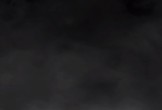IIn the tutorial we are going to follow is explained how to draw the vector icon of the Windows trash with Adobe Illustrator using techniques, such as 3D modeling, mesh gradient, tool and blending methods, as well as raster analysis images. A very well illustrated exercise suitable even for users who have gained a minimum knowledge of the vector graphics program.
Related Posts
Create a Sliced Kiwi Fruit in Adobe Illustrator
The Tutorial that we will see shows how to create a sliced segment of a kiwi, with the help of the Appearance panel of Illustrator. The final image consists of…
2.5D Fog with Noise Shaders in Cinema 4D – Tutorial
This video tutorial shows you how to easily create smoke or fog simulation in Cinema 4D. We will use Shaders Noise and layers without complex particle systems or using expensive…
Create a Realistic Burnt Text Effect in Photoshop
Nel tutorial che andremo a seguire vedremo come creare un effetto di testo marchiato su una texture di pelle utilizzando Adobe Photoshop. Un effetto che ricorda molto i marchi su oggetti e…
Rapid Vector Portrait Process in Illustrator
Il tutorial che vedrete vi guiderà attraverso il processo per fare rapidamente un ritratto vettoriale. Una maschera sarà utilizzata come guida per le zone più chiare e quelle scure. Utilizzerete…
Create a Set of Shiny Character Eyes in Illustrator
Il tutorial che andremo a vedere vi insegnerà come creare dettagliati occhi vettoriali che possono essere utilizzati per tutti i tipi di progetti di design di personaggi. Le tecniche utilizzate…
Draw Avengers Logo Design in Photoshop
In this nice video tutorial we will learn to draw the logo of the famous Avengers movie series using the Adobe Photoshop graphics program. A very detailed exercise that uses…